Setting up Email and Promo in Apache OFBiz
Sat, Nov 3, 2018
Read in 4 minutes
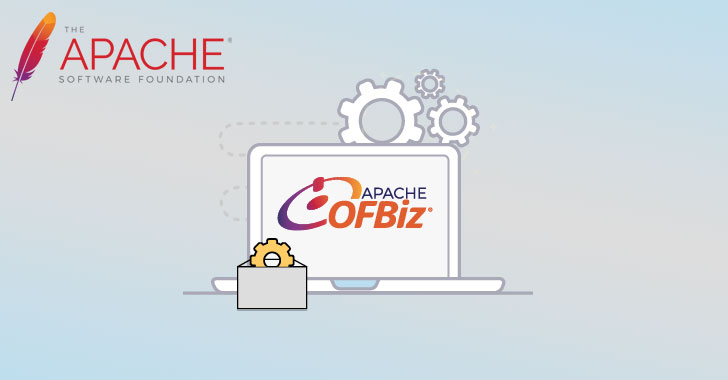
##Part 6: Setting up Email & promo in OFBiz
Email setting in OFBiz is used for sending confirmation message on events in any of the E-commerce sites. In OFBiz we can easily change the flow of email cofiguration.
● Open the store, select the one we want to configure with email.
● Click on email Tab and then set up email configuration.
● In the first field provided select the email type from the drop down.
● Give the location for “Body Screen Location” field that is used to design email.
● Enter the preferred customer contact email Id to contact.
● In the next field enter the details for the CC/Bcc if desired.
● In the next field that is “Subject type” and “Content type” enter the details of the content to be displayed along with the subject.
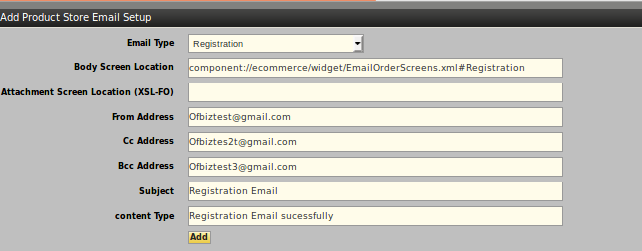
Set up promo in OFBiz:
● In ofbiz we use many types of promo discount rules in which we can specify how to create different promo discount rules in ofbiz.
● Open “Catalog Manager” and select promo form drop down then click on “New Product Promo” button.
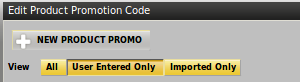
● In “Promo Name” field enter the promo name, in the next field “Promo Text” and enter description on promo.
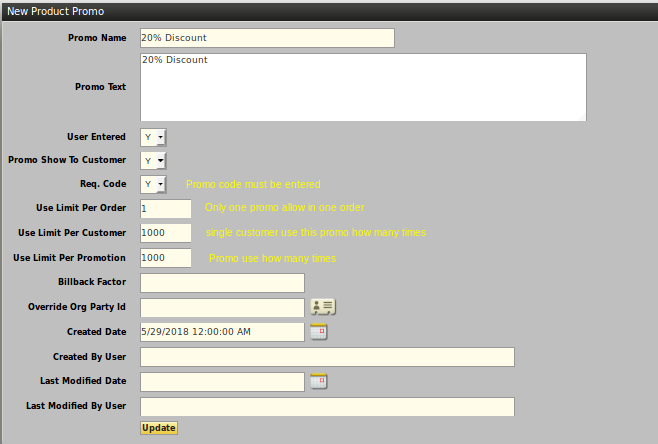
● Select Y/N according to requirement in “User Entered”, “Promo Show To Customer” and “Req. Code” fields.
● Enter all others fields and click on update button.
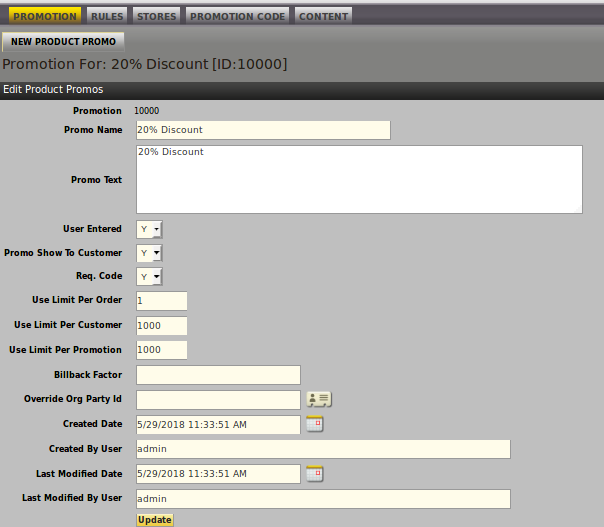
Add rule in promo
● Cilck on tab that says “Next” and open “Rules” section. In this tab we add the conditions and actions of promo. Discount on differnet types of products depends on this section.
● In “Add New Promo Rule” enter the name on promo rule.
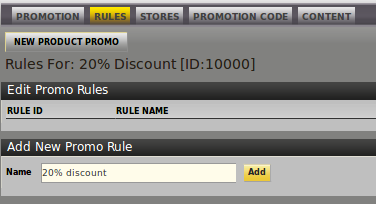
● Select the first condition from the drop-down, from next drop-down select second condition and then enter conditional value, finally click on “Create Condition” button. For example: If there is 20% discount on a product we select “cart sub-total” in the first drop-down then select other condition “is greater than” and enter condition value “0”.
● From the drop down select the action and type of promo discount you want to add then click on “Add Action” button. Forn example : For 20% discount select Order Percentage discount,Enter Quantiy ie, “1” and Amount of discount “20”.
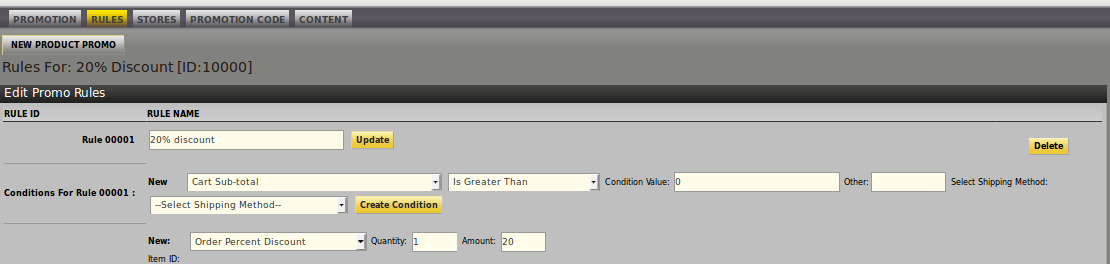
● We can use"Item ID” field to apply discount on a particular item whereas “Party ID” field is use to apply discount for a particular customer.
Add store in promo:
To add store in a promo firstly click on the Store tab. In “Add Store Promo” field select store from drop down and click on Add button.
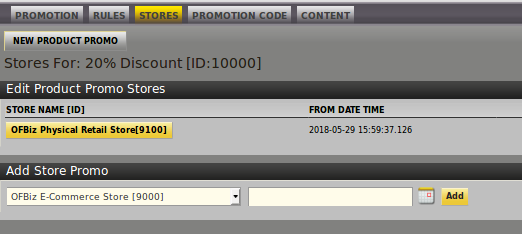
Add New Promotion Code
● Click on add “New Promotion Code” button.
● Enter “Product Promo Code Id” and select “Product Promo Id” form drop down then select Y/N for “User Entered” and “Require Email Or Party” field.
● Enter all other fields and click on Update button.
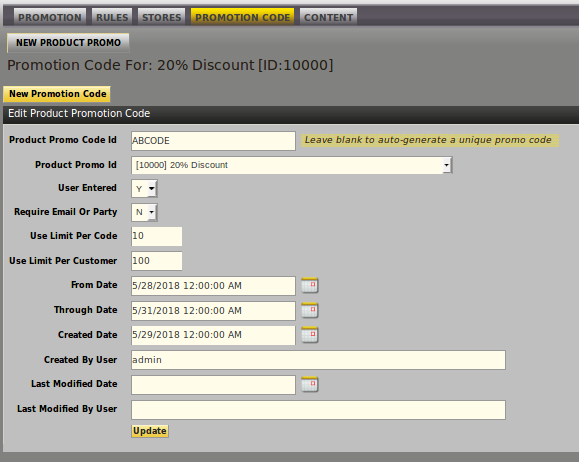
Add Promo Content
● Click on content tab and enter content we want to display with promo
● Enter From and Through date, select file/browse for upload and click on create button.
Define different types of promo rule:
1.Discount rule when cart total greater then X.
2.Discount rule promo with free shipping.
3.Free promo item in your cart total greater then X.
4.Buy one product get another product on Z% discount.
Types of promo use in OFBiz:
1.X% discount apply on item when cart total is greater then X.
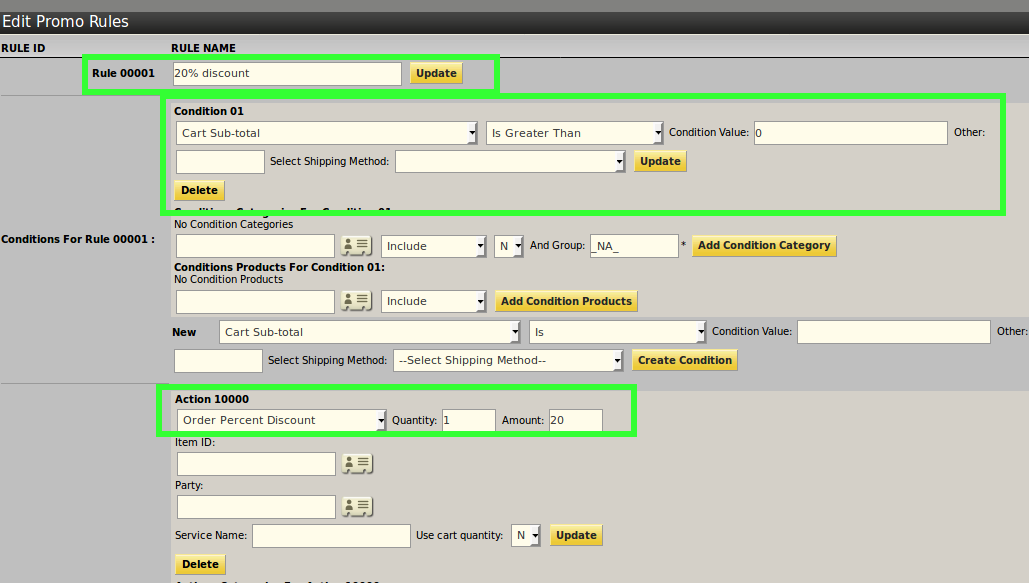
For example:In this promo add condition cart sub total is greater than 0 and action Order precent discount is 20.
2.X% discount on shipping when cart total is greater then X.
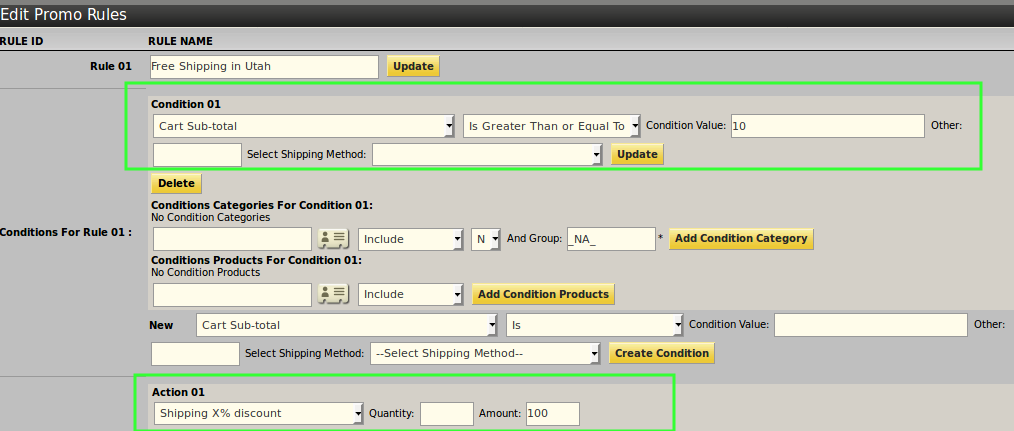
For example:
In this promo add Condition:Cart total is greater than equal to “10” and Action: Shipping X% discount.X=100 3.Buy X get Y at Z% discount(Buy one product get Z% discount on Y Product.
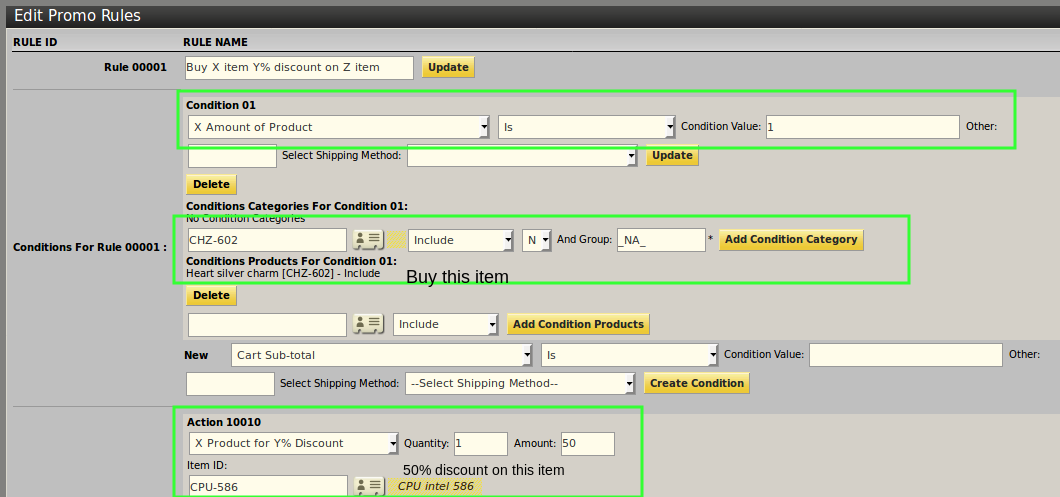
For example:In this promo add Condition:Buy a X amount of product and Action: Another product on 50% discount. 4.But one item get another item free.
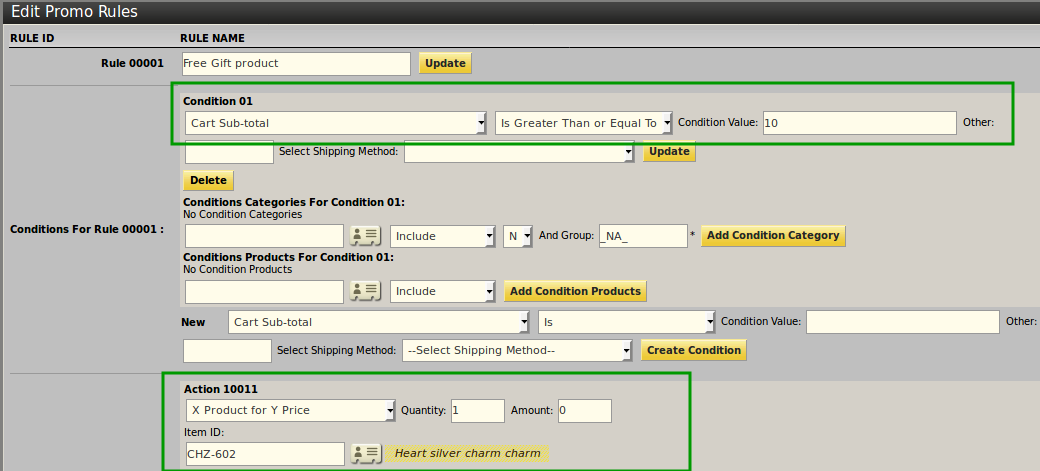
For example:In this promo add Condition:Cart total is greater than equal to “10” and Action:X product for y price y=0 (Free item add to cart).
5.Discount on particular coustmer.
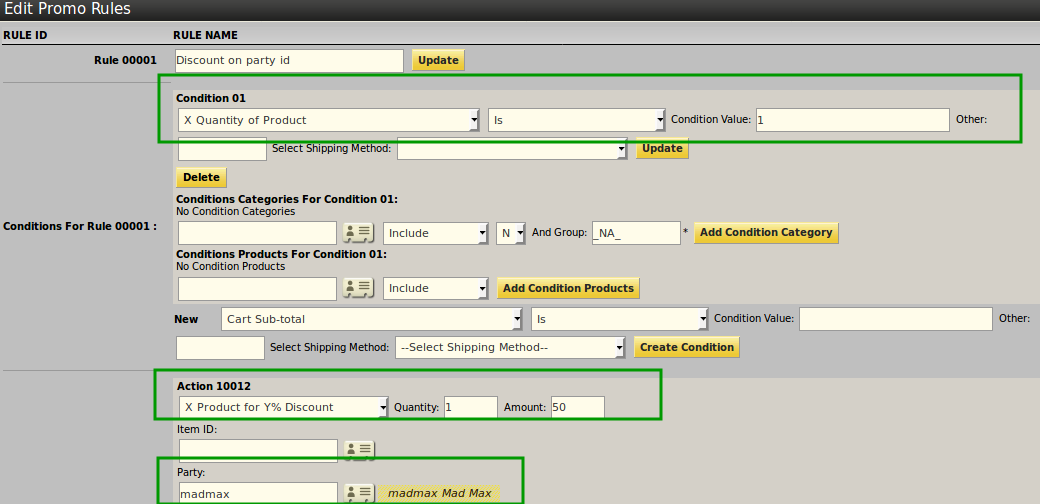
For example:In this promo add Condition:Buy a X quantity of product and Action: X product for Y% discount (50% discount on item when buy Madmax party id)
